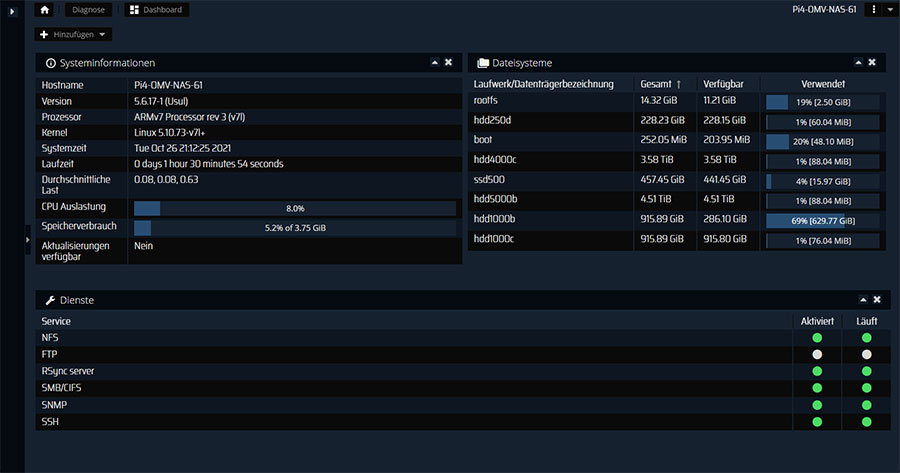You can not select more than 25 topics
Topics must start with a letter or number, can include dashes ('-') and can be up to 35 characters long.
|
|
4 years ago | |
|---|---|---|
| Screenshots | 4 years ago | |
| README.md | 4 years ago | |
| login-bg.jpg | 4 years ago | |
| theme-custom.css | 4 years ago | |
README.md
OMV Blue Dark Theme
Alternative Theme for OpenMediaVault (OMV NAS) Admin GUI
Usage / Installation
Connect to the server via SSH and create a new theme-custom.css:
nano /var/www/openmediavault/css/theme-custom.css
or
cd /var/www/openmediavault/cssnano theme-custom.css
Paste code content of
theme-custom.css. Set permissions of the file to:
openmediavault-webgui
Set owner
chown openmediavault-webgui:openmediavault-webgui theme-custom.css
Lazy one-liner Usage / Installation
ssh into omv with whatever application you like and paste the code into the terminal, let it do it's thing and you should have a fully functional darkthemed omv control pannel. I'll be it can have some refinements to be made but over pritty good, not complaining. Judging by the laziness you have to use a oneliner command instead of doing step by step, I dought you care about the little rough edges
cd /var/www/openmediavault/css/ && sudo wget https://raw.githubusercontent.com/topa-LE/omv_blue_dark_themes/main/theme-custom.css && sudo chown openmediavault-webgui:openmediavault-webgui theme-custom.css
Optional
Edit file defaults.scss. Adjust the omv default values at the end of the file:
$omv-color-more-lighter: #b2c2cd;
$omv-color-lighter: #6897b6;
$omv-color-default: #1b5d88;
$omv-color-darker: #0b1625;
$omv-color-more-darker: #0b1625;
The created Custom CSS currently works with OMV v5.
No guarantee can be given for older versions. Just try it out.
Have Fun ;-)