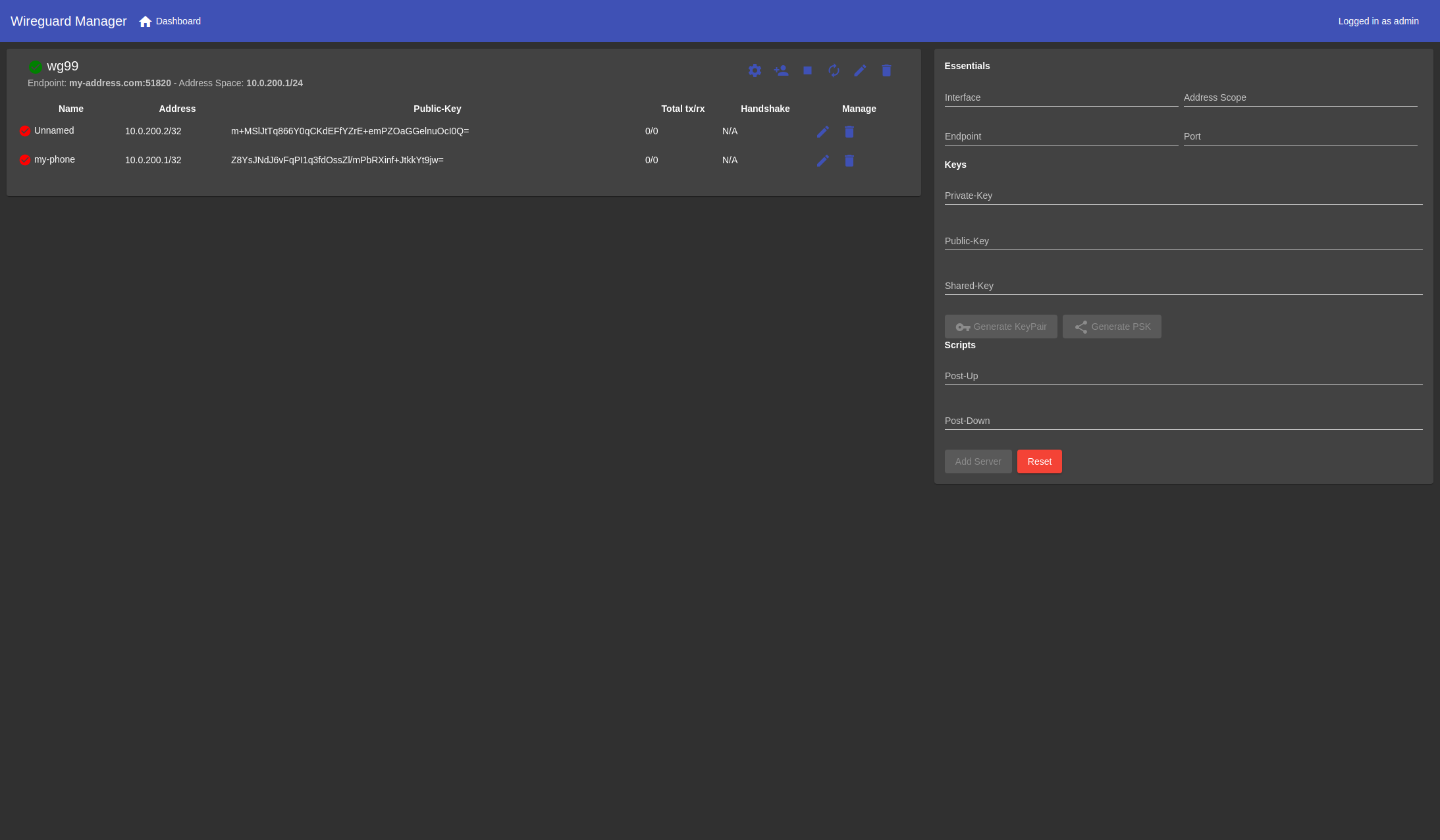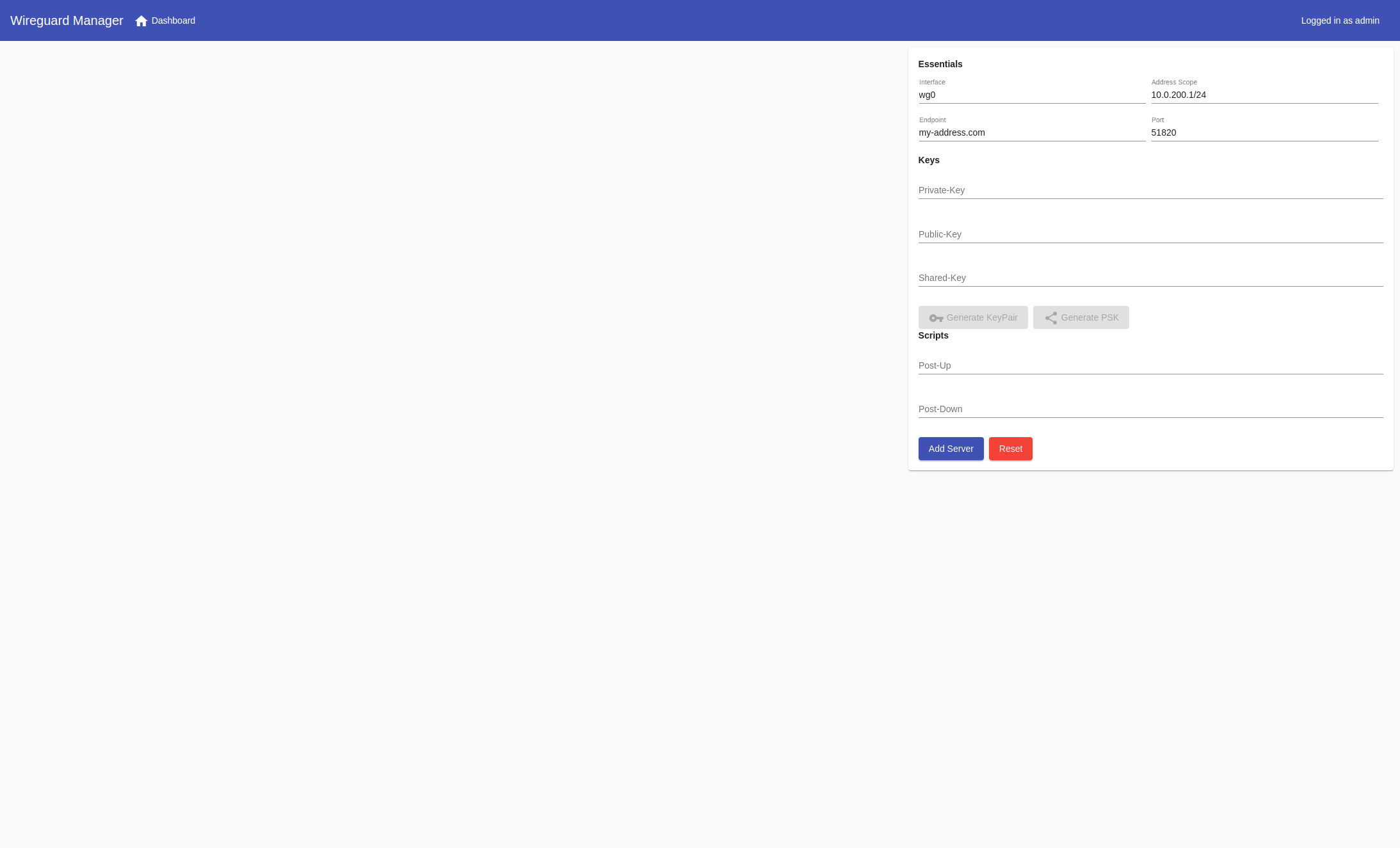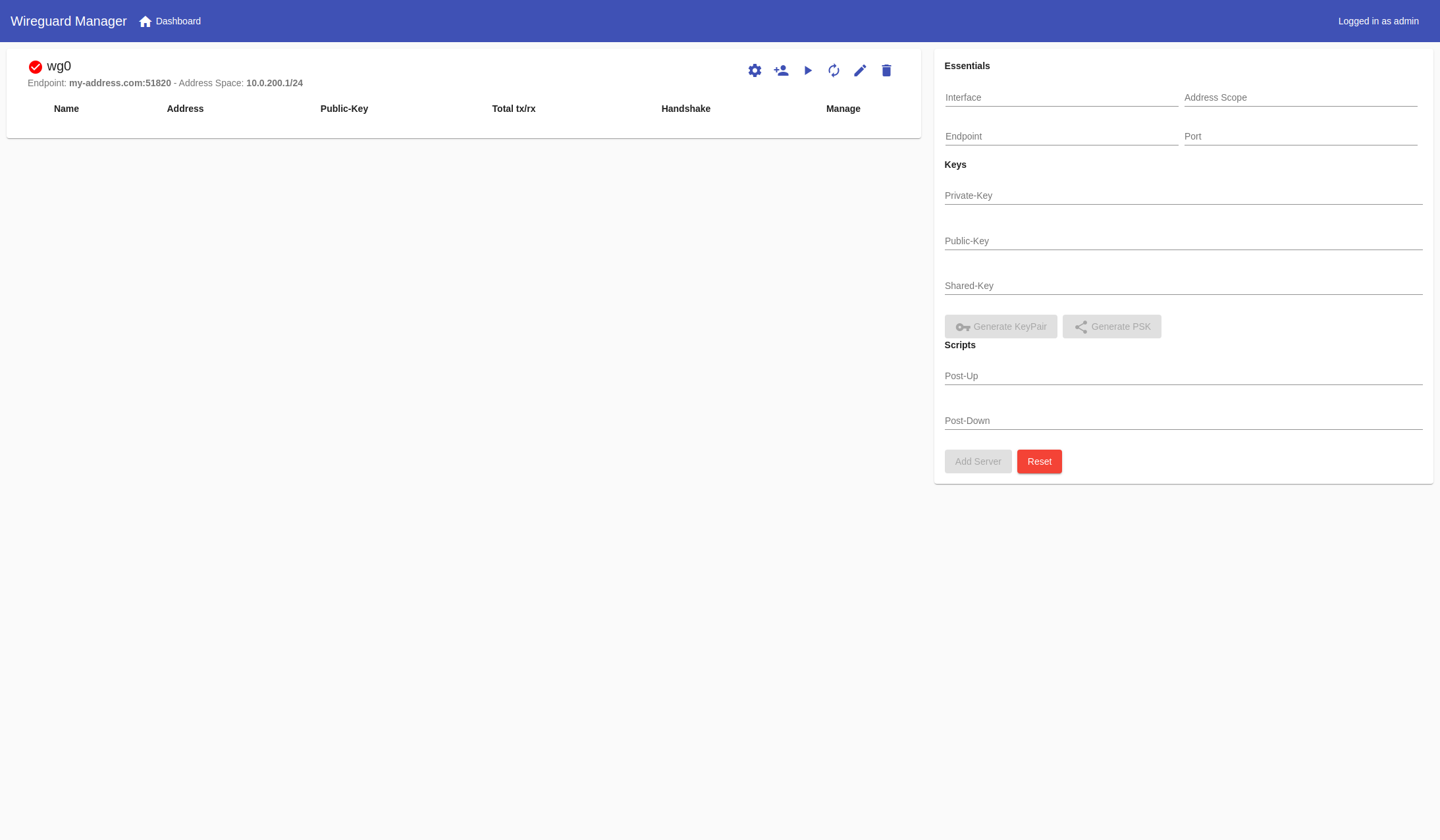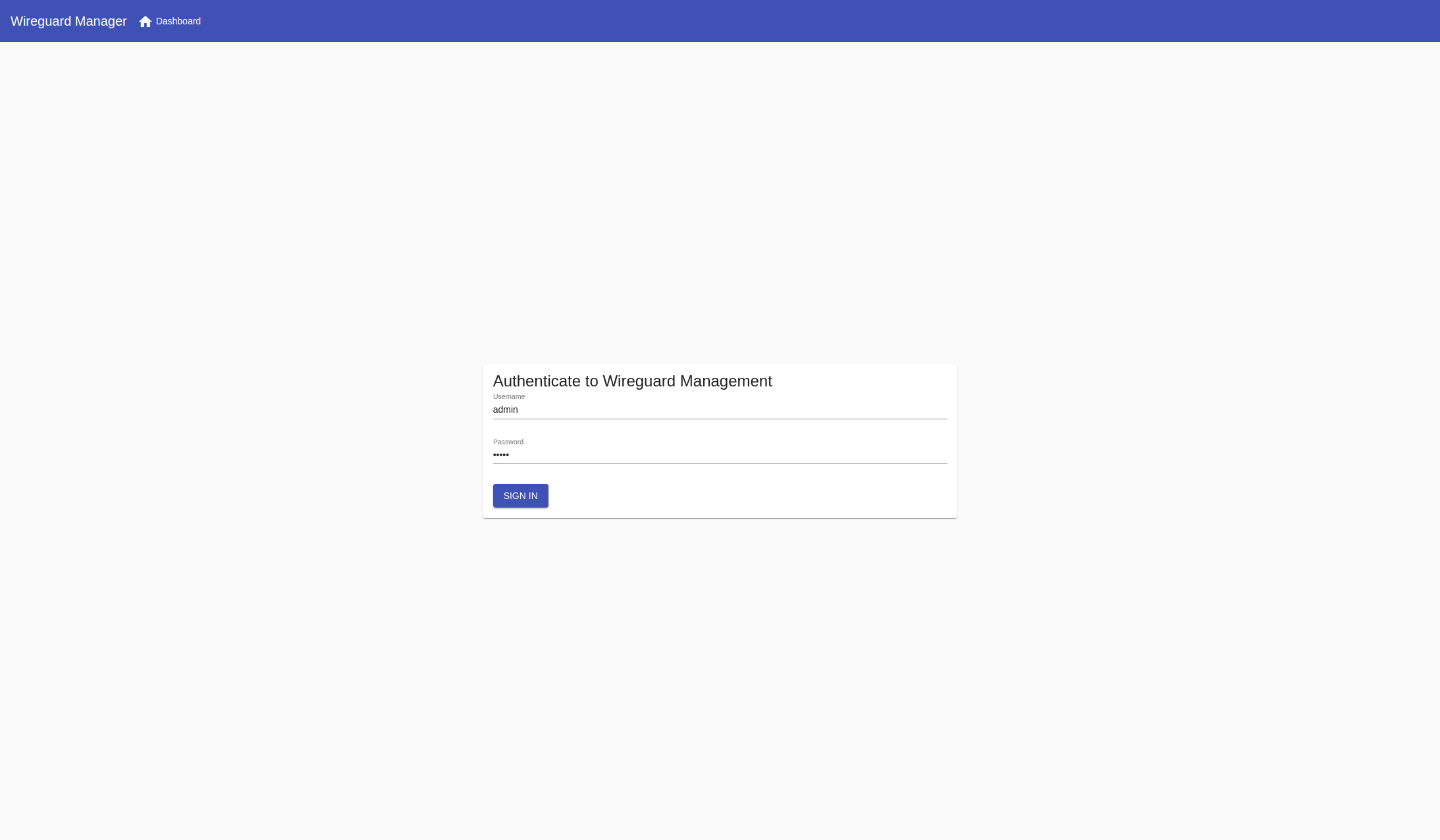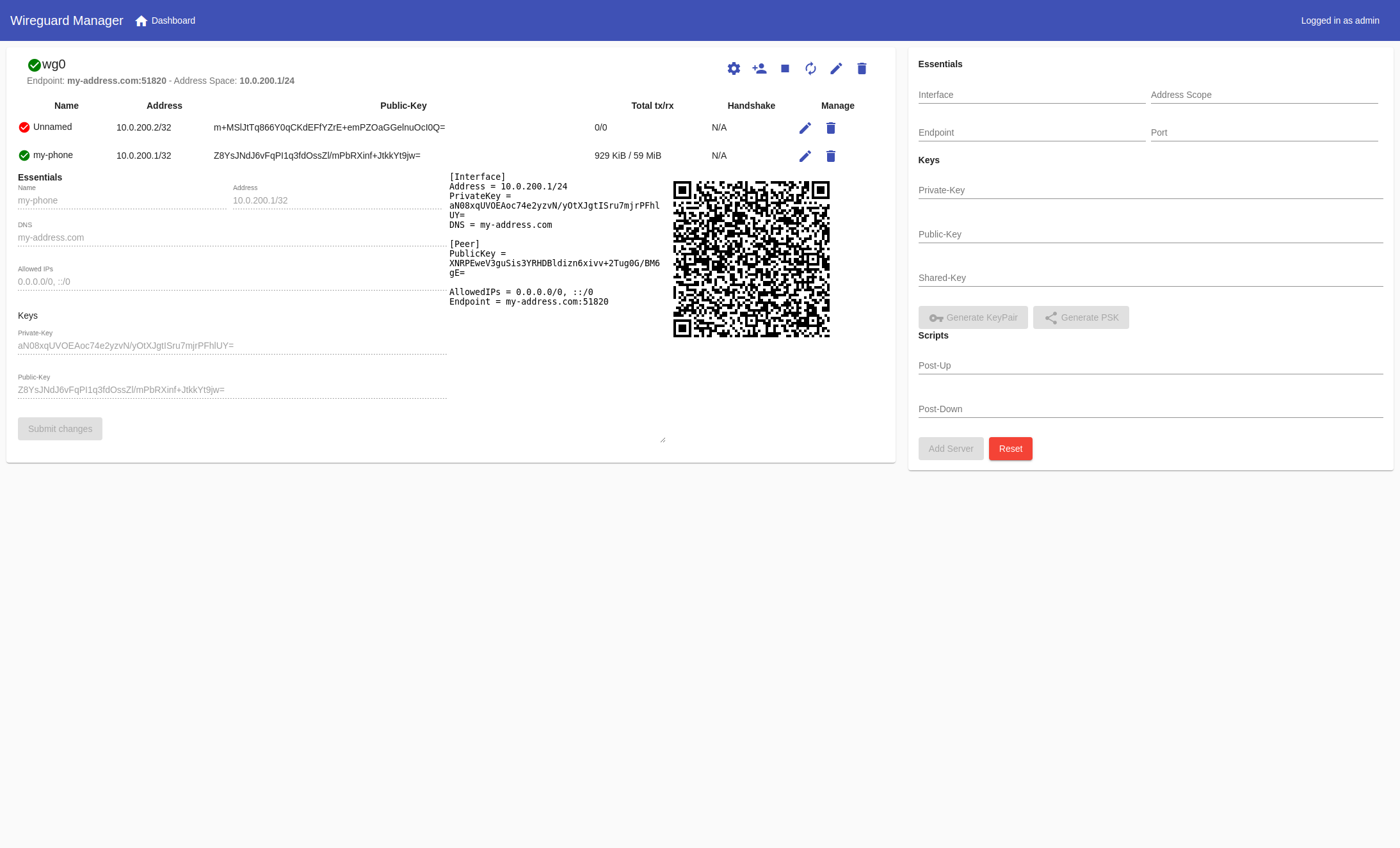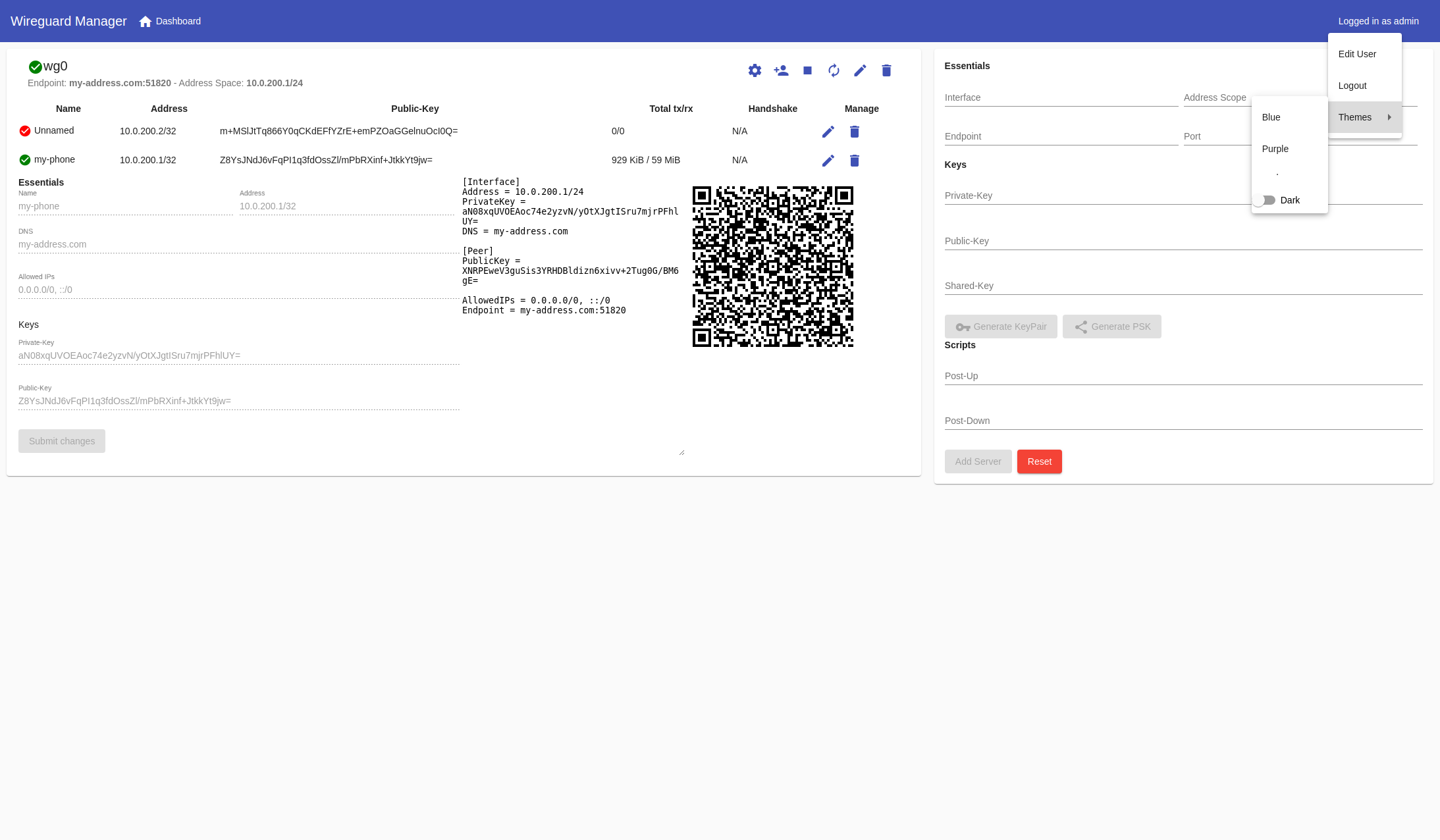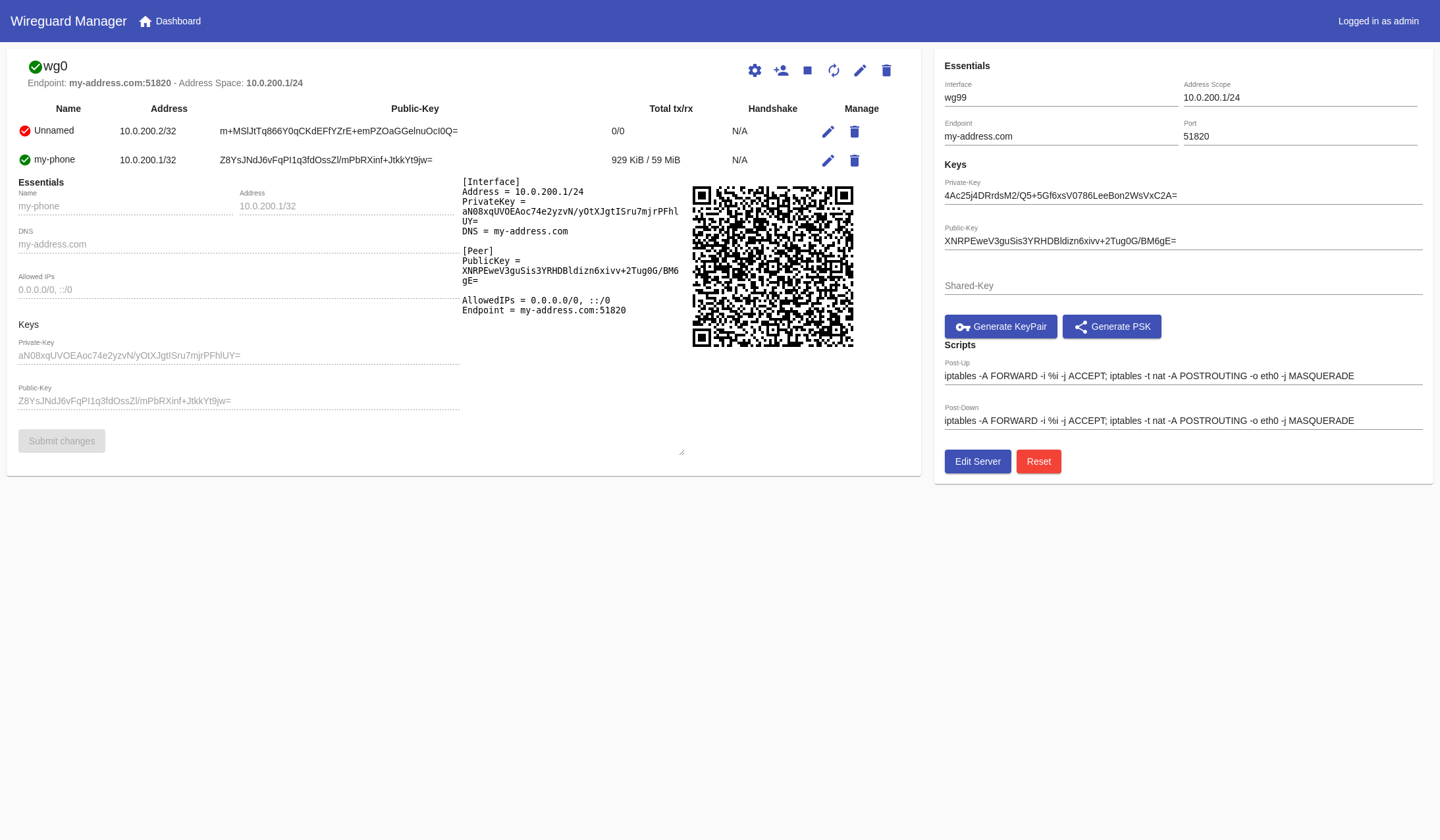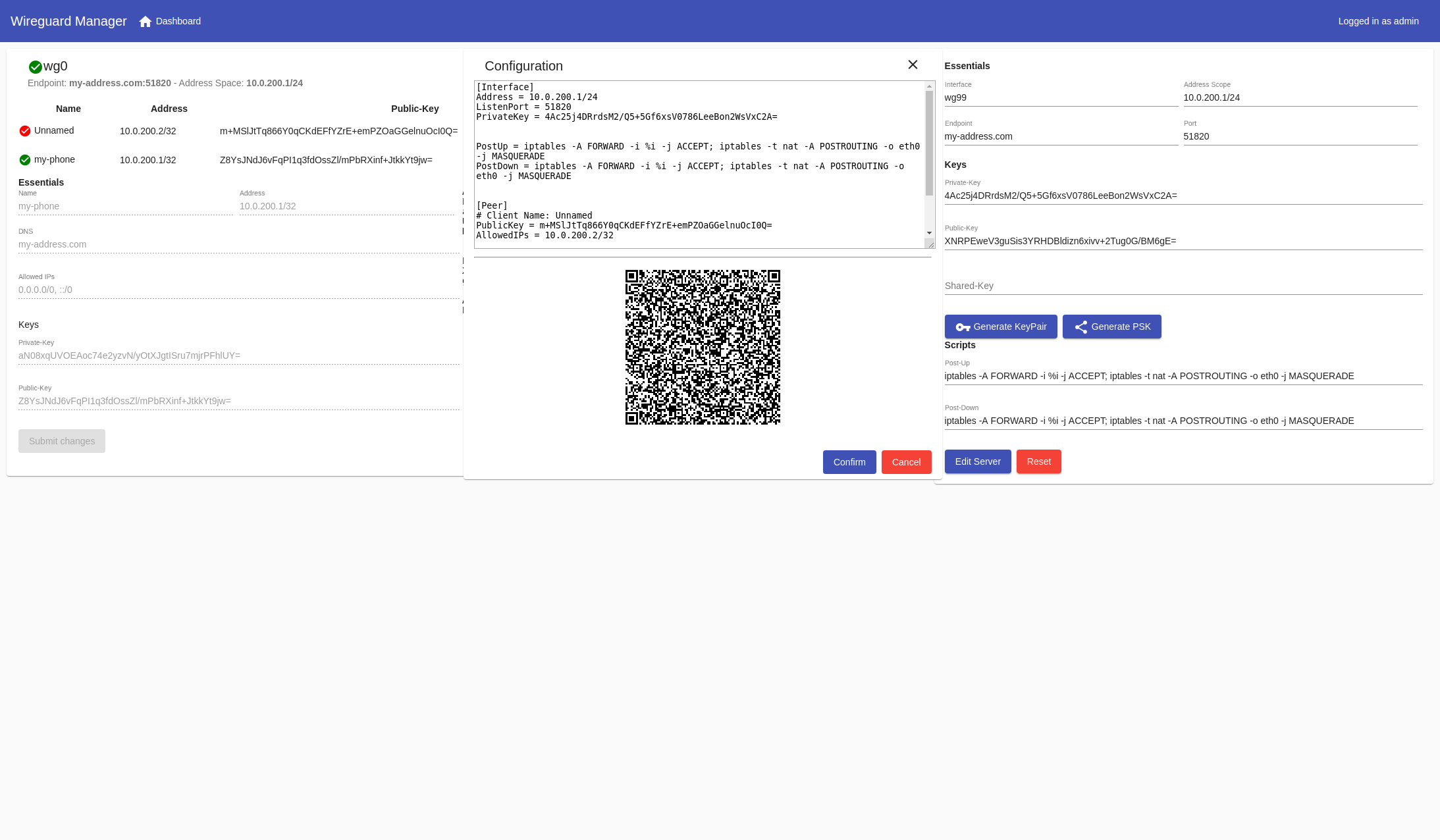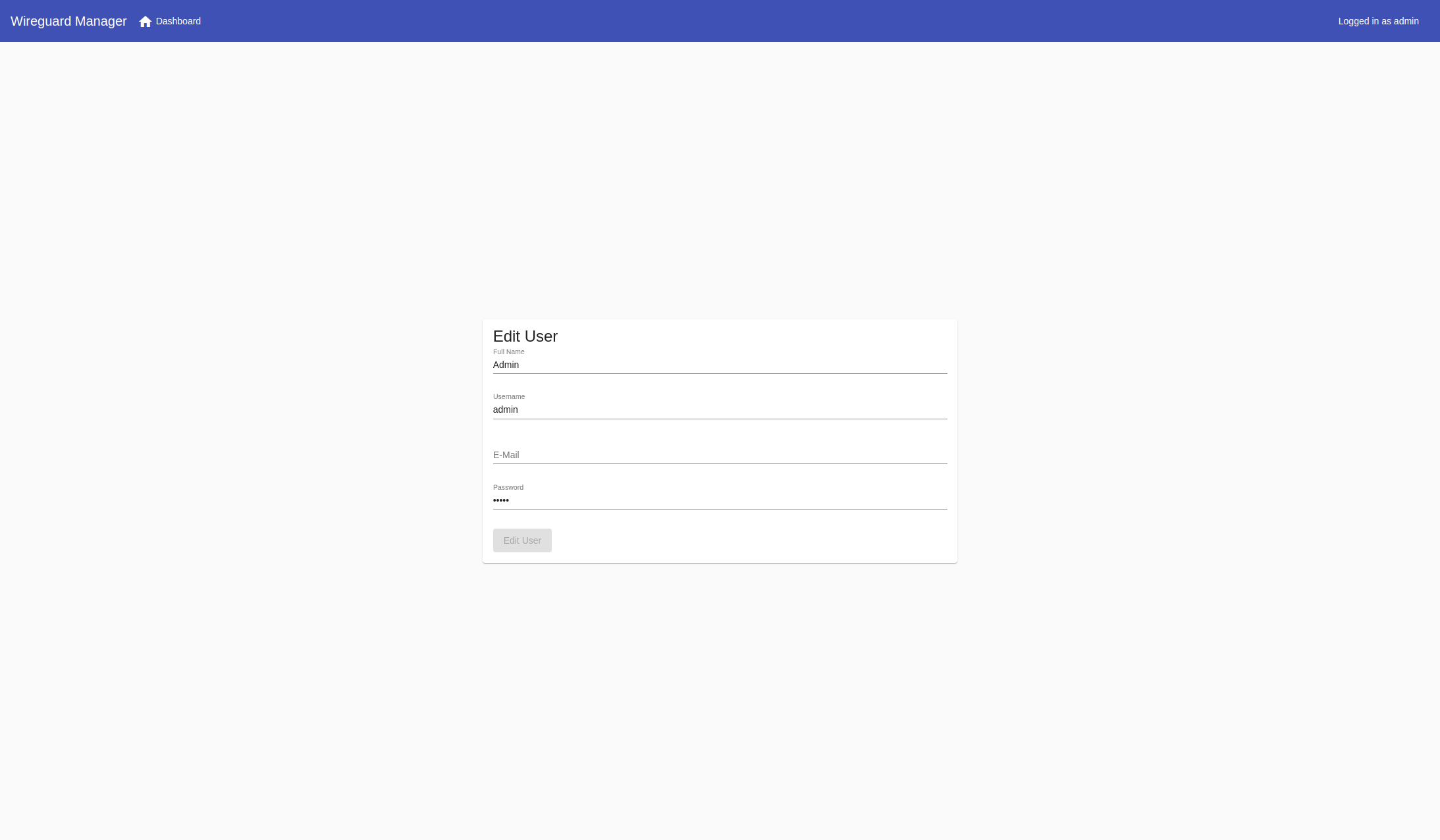|
|
4 years ago | |
|---|---|---|
| .github | 5 years ago | |
| back | 6 years ago | |
| docker | 6 years ago | |
| docs | 5 years ago | |
| scripts | 5 years ago | |
| wg-manager-backend | 4 years ago | |
| wg-manager-frontend | 5 years ago | |
| .dockerignore | 6 years ago | |
| .gitignore | 5 years ago | |
| .travis.yml | 5 years ago | |
| CODE_OF_CONDUCT.md | 6 years ago | |
| Dockerfile | 4 years ago | |
| LICENSE | 6 years ago | |
| README.md | 5 years ago | |
| docker-compose.yaml | 4 years ago | |
| package-lock.json | 6 years ago | |
README.md
wg-manager
The wg-manager provides an easy-to-use graphical web interface to import, setup, and manage WireGuard server(s). See Here
Contributions
All contributions are very much appreciated, and please, to ease the merging process, target your pull requests to the [development] branch (https://github.com/perara/wg-manager/tree/dev) branch to prevent merge conflicts. Thanks!
Features
The features of wg-manager includes:
Server
- IPv4 and IPv6 support
- Create/Delete/Modify
- Start/Stop/Restart server
- Import existing configurations
- Export server config, along with client config as zip.
Peer
- Create/Delete/Modify
- Bandwidth usage statistics
- Export by QRCode, Text
- Authentication via API-Keys for automation (Created in GUI)
- Automatic setup using docker
General
- Modify Admin User
- Create and manage API-Keys
Dependencies
- Linux Kernel >= 5.6 (Alternatively: wireguard-dkms)
Common Installation Steps
- Enable ip forwarding:
sysctl -w net.ipv4.ip_forward=1 # IPV4 Support sysctl -w net.ipv6.conf.all.forwarding=1 # IPV6 Support - For persistent configuration:
cat > /etc/sysctl.d/99-sysctl.conf << EOF net.ipv4.ip_forward = 1 net.ipv6.conf.all.forwarding=1 EOF - It is recommended to have a firewall protecting your servers
Notes
- A few people has experienced issues with running the dockerized method using bridged networking. To workaround this, you can use
network_mode: host. Note that you can no longer reverse-proxy the web interface from reverse proxies such as jwilder/nginx-proxy.
Method #1: Docker-compose
version: "2.1"
services:
wireguard:
container_name: wg-manager
image: perara/wg-manager
restart: always
sysctls:
net.ipv6.conf.all.disable_ipv6: 0 # Required for IPV6
cap_add:
- NET_ADMIN
#network_mode: host # Alternatively
ports:
- 51800-51900:51800-51900/udp
- 8888:8888
volumes:
- ./wg-manager:/config
environment:
HOST: 0.0.0.0
PORT: 8888
ADMIN_USERNAME: admin
ADMIN_PASSWORD: admin
WEB_CONCURRENCY: 1
or plain docker here or build docker image from github
Method #2: Bare Metal
Authentication methods
Currently, local authentication (probably unsafe) and LDAP (probably safer) are supported. Still, I do recommend you strongly to keep your dashboard unavailable for public audiences. Look here for setting up LDAP:
Using the development branch
As there is no builds for the development branch, you have to do the following:
Change image: perara/wg-manager to
build:
context: https://github.com/perara/wg-manager.git#dev
Guides
Usage
When docker container/server has started, go to http://localhost:8888
API Docs
The API docs is found here.
API-Keys
- Login to wg-manager
- Go to edit profile
- Create API-Key and take note of the key. Use the X-API-Key header to authenticate.
- Example:
curl -i -H "X-API-Key: <key-goes-here>" http://<host>:<port>/api/v1/users/api-key/list - Example 2:
curl -X POST "http://<host>:<port>/api/v1/peer/configuration/add" -H "accept: application/json" -H "Content-Type: application/json" -H "X-API-Key: <api-key-here>" -d "{\"server_interface\":\"wg0\"}"
Client Mode
wg-manager can also run in client-mode, with near-automatic setup and connection. To automatically setup the client, you will need:
- wg-manager server url
- name of the interface the client should run on
- wg-manager server api key
You can setup multiple clients using the numbered environment variables. The following configuration runs a server and client automatically:
version: "2.1"
services:
server:
container_name: wg-manager
build: .
restart: always
sysctls:
net.ipv6.conf.all.disable_ipv6: 0
cap_add:
- NET_ADMIN
#network_mode: host # Alternatively
ports:
- 11820:11820/udp
- 51800-51900:51800-51900/udp
- 8888:8888
environment:
HOST: 0.0.0.0
PORT: 8888
ADMIN_USERNAME: admin
ADMIN_PASSWORD: admin
WEB_CONCURRENCY: 2
SERVER_INIT_INTERFACE_START: 1
#endpoint dynamic variables: ||external|| , ||internal||
SERVER_INIT_INTERFACE: '{"address":"10.0.200.1","v6_address":"fd42:42:42::1","subnet":24,"v6_subnet":64,"interface":"wg0","listen_port":"51820","endpoint":"server","dns":"10.0.200.1,8.8.8.8","private_key":"","public_key":"","post_up":"","post_down":"","configuration":"","is_running":false,"peers":[]}'
SERVER_STARTUP_API_KEY: thisisasecretkeythatnobodyknows
networks:
- wg-manager-net
client:
container_name: wg-manager-server-with-client
build: .
restart: always
sysctls:
net.ipv6.conf.all.disable_ipv6: 0
cap_add:
- NET_ADMIN
ports:
- 8889:8889
privileged: true
environment:
HOST: 0.0.0.0 # Optional (For Accessing WEB-Gui)
PORT: 8889 # Optional (Web-GUI Listen Port)
WEB_CONCURRENCY: 1 # Optional
ADMIN_USERNAME: admin
ADMIN_PASSWORD: admin
INIT_SLEEP: 5 # If you run into concurrency issues
SERVER: 0 # If you want to host a server as well
CLIENT: 1 # If you want to connect to servers
CLIENT_START_AUTOMATICALLY: 1 # If you want the client to start automatically
CLIENT_1_NAME: "client-1" # Name of first client
CLIENT_1_SERVER_HOST: "http://server:8888" # Endpoint of first server
CLIENT_1_SERVER_INTERFACE: "wg0" # Interface of first server (to get config)
CLIENT_1_API_KEY: "thisisasecretkeythatnobodyknows" # API-Key of first server (to get config)
networks:
- wg-manager-net
networks:
wg-manager-net:
driver: bridge
Environment variables
| Environment | Description | Recommended |
|---|---|---|
| GUNICORN_CONF | Location of custom gunicorn configuration | default |
| WORKERS_PER_CORE | How many concurrent workers should there be per available core (Gunicorn) | default |
| WEB_CONCURRENCY | The number of worker processes for handling requests. (Gunicorn) | 1 |
| HOST | 0.0.0.0 or unix:/tmp/gunicorn.sock if reverse proxy. Remember to mount | 0.0.0.0 |
| PORT | The port to use if running with IP host bind | 80 |
| LOG_LEVEL | Logging level of gunicorn/python | info |
| ADMIN_USERNAME | Default admin username on database creation | admin |
| ADMIN_PASSWORD | Default admin password on database creation | admin |
| POST_UP | The POST_UP Command (version 4) | default |
| POST_DOWN | The POST_DOWN Command (version 4) | default |
| POST_UP_V6 | The POST_UP Command (version 6) | default |
| POST_DOWN_V6 | The POST_DOWN Command (version 6) | default |
| INIT_SLEEP | Sleep before bootstrap. Useful for delaying client boot | integer |
| SERVER_STARTUP_API_KEY | Create a initial, and known API key on server init | secret |
| SERVER_INIT_INTERFACE | Create a initial wireguard interface on server init. See docs | json |
| SERVER_INIT_INTERFACE_START | If the interface should start immediately | 1 or 0 |
| SERVER | If the container should enable server-mode | 1 or 0 |
| CLIENT | If the container should enable client-mode | 1 or 0 |
| CLIENT_START_AUTOMATICALLY | If client is enabled. should it start immediately? | 1 or 0 |
| CLIENT_X_NAME | Name of the automatically generated client. X = incremental number from 1 | string |
| CLIENT_X_SERVER_HOST | The url to wg-manager server e.g. "http://server:8888" See docs | url |
| CLIENT_X_SERVER_INTERFACE | The wg-interface to create client on e.g"wg0". See docs | string |
| CLIENT_X_API_KEY | A valid API-Key that is active on the server. Works well with SERVER_STARTUP_API_KEY | string |
Q&A
I'm trying to start the device but recieve the message: Perhaps ip6tables or your kernel needs to be upgraded..
Try: modprobe ip6table_nat on the host.
Showcase
Roadmap
Primaries
- Implement multi-server support (setting up site-2-site servers from the GUI)
- Extending multi-server support to enable custom access lists (A peer can be assigned to multiple servers, as part of the ACL)